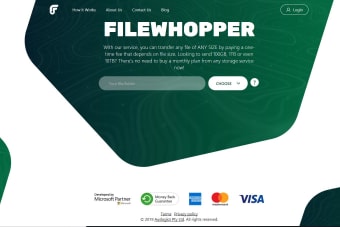A transfer tool for large files
FileWhopper is a utility program developed by Auslogics Labs Pty Ltd. for PC devices. It is an online file sharing service that lets users transfers files or folders over the internet. It can accommodate any transfer regardless of file size—which can amount to terabytes of data if need be.
FileWhopper works a bit differently from other cloud storage services, such as Dropbox and Box. Instead of being a place where you can store your files, it serves as a sort of a halfway-point to transfer files between you and another person, leaving no data traces behind afterward.
How do I use FileWhopper?
The first thing that you need to know is that FileWhopper works on a pay-as-you-go business model. As such, you will need to visit its website, create an account, and upload the file or folder that you want to transfer. After that, get a quotation to get an idea of how much it will cost to send your file.
Next, download the utility app that you'll use to upload your file in earnest. You will be given a password-protected personal link that you can share right away, and the recipient can already download the file as it is being uploaded. The tool can also help resume interrupted transfers and will automatically delete itself once the upload is completed.
However, there are a few things to consider if you are interested in trying out this service. The first one is that you are limited to one download per transfer. The second thing is that you can only store your uploads for up to 14 days on FileWhopper's servers. It will then be automatically be deleted once downloaded.
Large file transfers made simple
FileWhopper serves a niche market and a very specific type of need. If you don't necessarily need cloud storage services, but you're looking to share files without too much fuss, this is a service that's worth a shot. It's simple and straightforward to use, there are no file size limits, and you only need to pay for what you need. Overall, it is highly recommended.